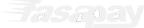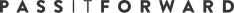The minimum deposit in FINQ.com is $/€/£ 100.
Navigate to My account section at the top right corner. Select Deposit if you want to deposit funds and Withdraw if you want to cash out. Your account must be fully verified before submitting a withdraw request.
For our verification procedure we require that you provide a proof of identity e.g. an Identity card, Driver's License, International Passport as well as a proof of residence document, this can be a utility bill e.g. phone or electricity bill or a bank statement. The document must be issued within the last six months.
Navigate to My account section at the top right corner. Go to Upload documents and select the document from your computer.
Your balance is displayed at the left bottom corner under "Real Money Account". Note that the balance doesn't reflect the profit/loss from your open positions.
If you want to search for a specific instrument you can use the search bar that appears above the instrument section on the left side of the screen. You can find a list with all instruments under Instrument/Categories tab.
Your favorite list of instruments appears under Favorites section. Mark the Star sign to add the instrument in the list and unmark to remove it.
Select an instrument and click Buy if you believe the price will go up or Sell if you believe the price will go down. To close a position click on the close button.
To place a Stop loss tick "Stop loss when rate is:" and enter the stop loss level manually or add it by pressing the "-"/"+" buttons. To place a Take Profit tick "Take profit when rate is:" and enter the take profit level manually or add it by pressing the "-"/"+" buttons. If you position is already open you can still set Take Profit/Stop loss by clicking on Edit button.
To view the trading history of your account, navigate to Closed Positions section.
Open positions appear in Option Positions section located at the top center of the screen. Below the instrument you can check all relevant information about the position - direction, volume, entry price, current Profit/Loss. If you have more than one position opened with the same instrument, they will all appear below the asset.
The total Profit/Loss appears at the left bottom corner under "Real Money Account". Refer to "Open P&L".
"Maintenance Margin" appears at the bottom left corner under "Real Money Account". If your Equity is equal or below 50% of your Used margin your open positions will be automatically closed by the system. "Maintenance Margin" refers to the minimum equity you need to have in order to keep your positions open.
"Required margin" appears in the new order window. "Required margin" refers to the amount you need in order to open and maintain a position in addition to the initial loss that will occur due to the spread, e.g. you intend to Buy 10 barrels of Oil at 51.30, in this case the "Required margin" is derived through the following formula - (amount * instrument price)/leverage + (amount * spread). (10 * 51.30)/100 + (10 * 0.05) = 5.63 USD.
To open a pending order tick the option "Advanced" that appears in the New Order window. If you have selected Buy you will be allowed to place Buy Limit or Buy Stop order. If you have selected Sell you will be allowed to place Sell Limit or Sell Stop order. To set the desired level enter the price manually or use the "-"/"+" buttons.
In My Account section at the right upper corner select Report. Choose the desired time period and click Generate.
To switch to demo account click on Switch to Demo link that appears at the bottom left corner right below Real Money Account information.
Finq.com dikendalikan oleh Dilna Investments Ltd yang merupakan penyedia perkhidmatan utama dan pengendali laman web. Dilna Investments Ltd bertindak atas nama syarikat induknya, Leadcapital Corp Ltd.
Please fill in our complaint form by clicking here.
If you would like to close your account with FINQ.com, please send a request for account closure at support@FINQ.com. Before that make sure you don't have any remaining funds in your account.
The minimum deposit in FINQ.com is $/€/£ 100.
Navigate to My account section at the top right corner. Select Deposit if you want to deposit funds and Withdraw if you want to cash out. Your account must be fully verified before submitting a withdraw request.
For our verification procedure we require that you provide a proof of identity e.g. an Identity card, Driver's License, International Passport as well as a proof of residence document, this can be a utility bill e.g. phone or electricity bill or a bank statement. The document must be issued within the last six months.
Navigate to My account section at the top right corner. Go to Upload documents and select the document from your mobile device. If you don't have the document saved on your storage you will have the option to take a photo of your document with your phone camera.
Your balance is displayed at the left bottom corner under "Real Money Account". Note that the balance doesn't reflect the profit/loss from your open positions.
If you want to search for a specific instrument you can use the search bar that appears above the instrument section on the left side of the screen. You can find a list with all instruments under Instrument/Categories tab.
To see enable full screen mode simply rotate the screen of your mobile device.”
Your favorite list of instruments appears under Favorites section. Mark the Star sign to add the instrument in the list and unmark to remove it.
Select an instrument and click Buy if you believe the price will go up or Sell if you believe the price will go down. To close a position click on the close button.
To place a Stop loss switch on the Stop Loss feature and enter the stop loss level manually or add it by pressing the "-"/"+" buttons. To place a Take Profit switch on the take Profit feature and enter the take profit level manually or add it by pressing the "-"/"+" buttons. If you position is already open you can still set Take Profit/Stop loss by clicking on Edit button.
To view the trading history of your account, navigate to Closed Positions section then select My Account.
Open positions appear in Open Positions section located at the top right center of the screen. Click 'Edit' button to see more information about the position, such as volume, entry price, exposure (value). If you have more than one position opened with the same instrument, they will all appear below the asset.
The total Profit/Loss appears in My Account section under "Information".
"Maintenance Margin" appears at the bottom left corner under "Real Money Account". If your Equity is equal or below 50% of your Used margin your open positions will be automatically closed by the system. "Maintenance Margin" refers to the minimum equity you need to have in order to keep your positions open.
"Required margin" appears in the new order window. "Required margin" refers to the amount you need in order to open and maintain a position in addition to the initial loss that will occur due to the spread, e.g. you intend to Buy 10 barrels of Oil at 51.30, in this case the "Required margin" is derived through the following formula - (amount * instrument price)/leverage + (amount * spread). (10 * 51.30)/100 + (10 * 0.05) = 5.63 USD.
To open a pending order switch on Entry Limit or Entry Stop feature that appears under "Advanced". If you have selected Buy you will be allowed to place Buy Limit or Buy Stop order. If you have selected Sell you will be allowed to place Sell Limit or Sell Stop order. To set the desired level enter the price manually or use the "-"/"+" buttons.
To switch to Practice Account navigate to My Account section and select "Switch to Practise".
Finq.com dikendalikan oleh Dilna Investments Ltd yang merupakan penyedia perkhidmatan utama dan pengendali laman web. Dilna Investments Ltd bertindak atas nama syarikat induknya, Leadcapital Corp Ltd.
Please fill in our complaint form by clicking here.
If you would like to close your account with FINQ.com, please send a request for account closure at support@FINQ.com. Before that make sure you don't have any remaining funds in your account.